Calendar Tripwires and Time Alarms - Stop Attention Leaks
Calendar Tripwires and Time Alarms set short automated signals and mini‑tasks in your calendar to catch attention leaks and save ~30–60 min/day recovering focus.
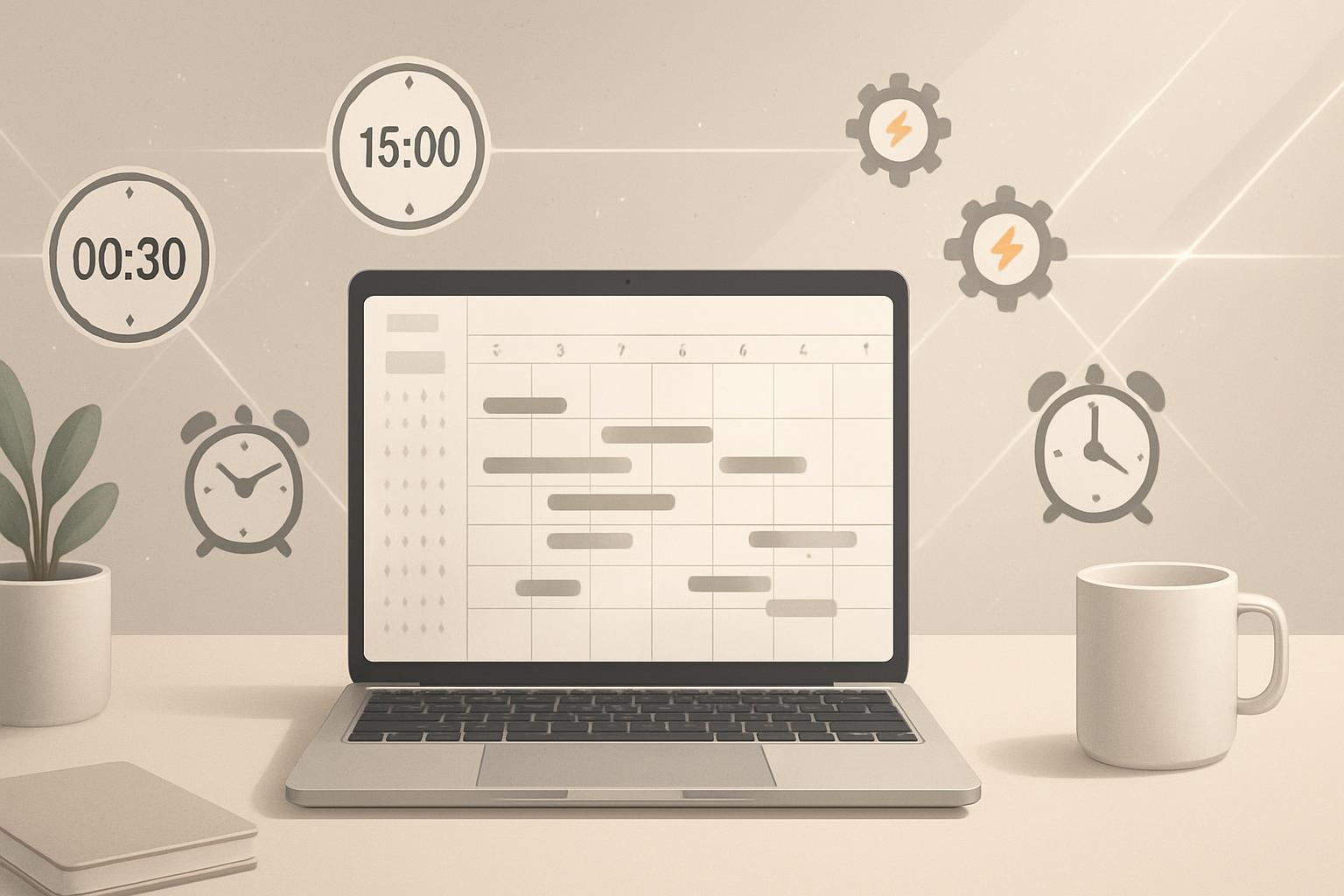
Introduction
Business professionals increasingly rely on digital calendars and notifications, yet those same tools often allow small attention leaks to compound into lost hours. Calendar tripwires and time alarms are intentional calendar artifacts and automated signals that generate mini-tasks or prompts at strategic moments to prevent small disruptions from lengthening and derailing schedules. This article explains what they are, why they matter, how to design and deploy them, and practical examples you can implement in a day.
What are Calendar Tripwires and Time Alarms?
Calendar tripwires are pre-configured calendar entries, reminders, or automated triggers that execute when specific temporal or contextual conditions are met. Time alarms are similar but emphasize a timed nudge—often very short—designed to provoke an immediate, minimal action (a mini-task) to maintain momentum or close a loop. Both are predicated on automation and behavioral design: they generate friction at the right moment to prevent larger friction later.
How they differ from timers and reminders
Timers and reminders typically signal a single event or elapsed duration with no built-in follow-up. Tripwires and time alarms combine a signal with an actionable micro-task or decision prompt and, critically, are placed at points where attention leakage commonly occurs: meeting ends, context switches, long open blocks, or project milestones. They are proactive and prescriptive rather than merely informative.
Why they matter for business professionals
Knowledge work is fragile: context switching, unclosed loops, and unaddressed micro-decisions fragment time and reduce deep-work windows. Small interruptions—an unanswered question after a meeting, a pending email, or an ambiguous next step—can expand into hours of catch-up. Tripwires and time alarms are designed to cut that expansion off at the source by creating low-friction micro-actions that restore clarity and momentary focus.
Cost of attention leaks
Research indicates interruptions and context switching can cost 20–40% of productive time and increase error rates (McKinsey 2021; Rubinstein et al., 2001). In practical terms, preventing one prolonged attention leak per day can recover 30–90 minutes of higher-value work at scale across a team.
Designing effective tripwires and time alarms
Design combines timing, specificity, and minimum friction. Effective tripwires are:
- Timed to coincide with vulnerability points (meeting ends, handoffs, long open calendar blocks).
- Specific: they instruct a single minimal action (e.g., “Assign follow-up: 30s” or “Log decisions: 2 mins”).
- Automated: they fire without manual setup each time, through calendar rules, templates, or integrations.
- Low-friction: completion takes under three minutes or requires a single quick confirmation.
Principles and triggers
Use these principles and triggers to design tripwires that stick:
- Proximity: place alarms within 0–5 minutes after a vulnerability point (meeting end, handoff).
- Micro-action: require ≤3 minutes to complete—enough to create clarity but too short to be a distraction.
- Automated escalation: if not completed within a short window, escalate to a scheduled follow-up or reassign owner.
- Contextual: include contextual metadata (meeting name, attendees, note link) in the signal to speed action.
- Visibility: show the mini-task in both calendar and primary task manager to close the loop.
Examples of automated signals and mini-tasks
Concrete implementations help teams adopt patterns quickly. Examples include:
- Meeting wrap tripwire: a 2-minute calendar entry automatically added at the meeting end that prompts the host to identify 1–2 next steps and assign owners.
- Handoff alarm: a 1-minute alarm triggered when a meeting ends that opens a template in the task manager to capture decisions and attachments.
- Long-block check: an automated 60-second prompt in mid-block (after 90 minutes) to confirm continuation or schedule a break.
- Idle follow-up: if a key action is unassigned two hours after a meeting, an automated reminder creates a draft task and suggests an owner.
Implementation steps
Implementing tripwires typically follows an iterative four-step path. Begin small, measure impact, and scale consistently.
- Audit: identify the most frequent attention leaks (meeting ends, long blocks, unassigned actions).
- Design: map minimal micro-actions and decide timing and escalation rules.
- Automate: create calendar templates, short-duration events, or use integrations (calendar → task manager, calendar → chat).
- Iterate: measure completion rates, time saved, and user friction; refine text, timing, and escalation.
Tools and integrations
Most organizations can implement tripwires with existing tools. Use calendar features, templates, and low-code integrations to keep overhead low and adoption high.
- Calendar platforms: native events with short durations or buffered end-times.
- Task managers: create prefilled tasks via calendar integrations so the mini-task appears in the task list automatically.
- Automation platforms: use rules on platforms like workflow automation tools to detect meeting metadata and create tasks or messages.
- Chat integrations: send a direct message or channel post summarizing required micro-actions immediately after a meeting.
Best practices and governance
Best practices ensure tripwires help rather than create noise. Keep these governance rules:
- Limit quantity: no more than 2–3 tripwires per calendar block to avoid alarm fatigue.
- Standardize language: use consistent micro-task phrasing so users process prompts quickly.
- Assign ownership: ensure each triggered mini-task has an identified owner or an automated fallback.
- Monitor outcomes: track completion rates and reclaimed deep work time, then adjust timing and escalation logic.
- Train briefly: a 10–15 minute team walkthrough reduces misuse and increases perceived value.
Key Takeaways
Use these summarized bullets when planning implementation:
- Tripwires and time alarms stop small attention leaks by forcing quick micro-actions at critical moments.
- Keep micro-actions under three minutes; automate creation and escalation to reduce friction.
- Instrument and measure: completion rates and time recovered are the primary KPIs.
- Start with meeting wrap and long-block checks—they offer high ROI with minimal setup.
Frequently Asked Questions
How do I choose the best moments to place tripwires in my calendar?
Start with the most common vulnerability points: meeting ends, the first 10 minutes after shifting from one major task to another, and the midpoint of long work blocks. Audit your calendar and time logs for frequent task switches and unclosed items; prioritize those moments for your first tripwires.
Will tripwires create notification fatigue for my team?
They can if poorly designed. Prevent fatigue by limiting the number of tripwires per day, making each one very short and actionable, and using escalation only when a mini-task remains incomplete. Standardized phrasing and predictable timing also reduce perceived noise.
Can tripwires be used for distributed teams across time zones?
Yes. Use local-time triggers and context-aware rules. For asynchronous handoffs, a tripwire can create a draft task or summary that appears in the assignee's local task list at a suitable time, reducing the need for synchronous follow-up.
What metrics should I track to measure effectiveness?
Track mini-task completion rate, average time to assignment after meetings, number of reopened or reworked items, and estimated hours recovered per person. Qualitative feedback on perceived friction is also valuable during early iterations.
Do I need special software to implement these patterns?
No. Many patterns can be implemented with built-in calendar alarms, templates, and simple automation rules available in popular calendar and task applications. Automation platforms can add depth but aren’t required for basic, high-impact tripwires.
How do I get team buy-in for using tripwires?
Run a short experiment: implement a small set of tripwires for two weeks, measure time saved and completion rates, and present results. Keep the first rollout optional and collect feedback to refine wording and timing before broad adoption.
Are there privacy or compliance concerns with automated calendar signals?
Consider privacy when automations share meeting content outside attendee lists. Keep tripwire messages minimal and avoid transmitting sensitive content. For regulated environments, consult privacy policies and keep actions within approved platforms.
Sources and further reading: organizational attention research (McKinsey 2021), context-switching studies (Rubinstein et al., 2001), and practical workflow design principles (Cal Newport, Deep Work). Apply these principles pragmatically: start with simple, measurable tripwires and iterate based on team feedback and outcome metrics.
You Deserve an Executive Assistant


