Minimize Digital Distractions: A Practical Guide to Regain Focus
Practical, professional strategies to minimize digital distractions and regain focus with device rules, workspace design, tools, and attention training.
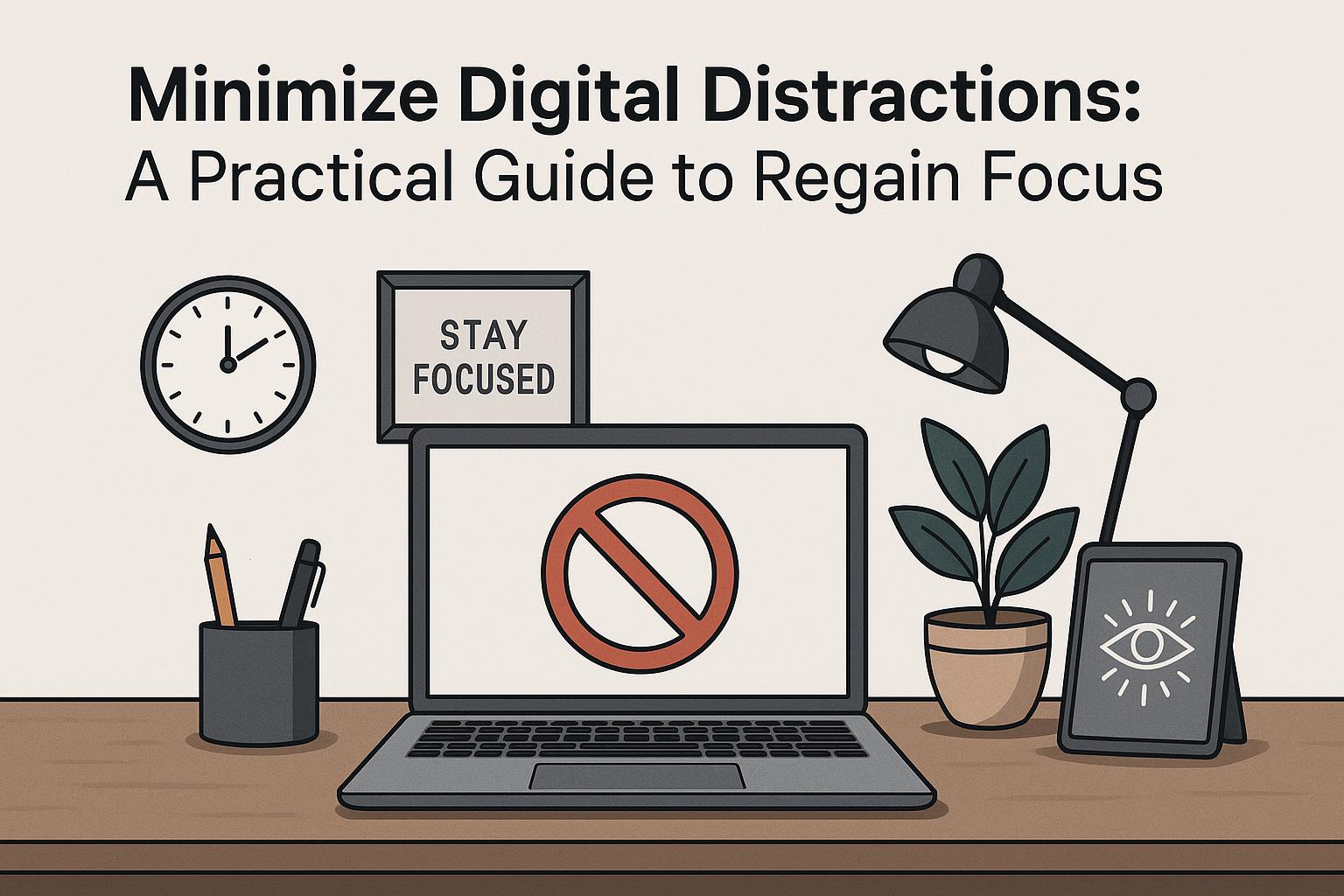
Introduction
Digital interruptions make focused work harder and increase stress for professionals across industries. This guide offers clear, practical strategies to minimize digital distractions so you can regain time and mental clarity.
Readable, actionable steps are organized into device habits, workspace design, software choices, and attention training. Each section opens with a concise answer and then provides hands-on tactics you can implement immediately.
Set device boundaries
Answer: Create firm rules for how and when devices can interrupt you to reduce reactive behavior.
Start by auditing notification sources for one day. List apps, email lists, and services that send alerts and note which ones truly require immediate attention.
Turn off nonessential notifications and group the remaining ones into a limited set of alerting times. Use built-in focus modes on phones and computers to silence interruptions during deep work blocks.
Practical examples: schedule email checks at 10:00 and 15:00 rather than responding instantly. Use a dedicated work phone or a separate browser profile for critical communications to reduce cross-device noise.
- Disable social media push notifications.
- Use email rules to filter newsletters into a reading folder.
- Set phone to Do Not Disturb during meetings and focus sessions.
These device boundaries create predictable windows for attention and recovery. That predictability lowers stress and reduces the impulse to compulsively check devices.
Design your workspace and routines
Answer: Structure your physical and digital environment to support uninterrupted work and signal your brain it is focus time.
Keep your primary workspace decluttered and free of personal devices that are not needed for the task. A clear desk reduces visual triggers and supports a calmer mind.
Create a simple pre-work routine that helps you enter focus mode. Examples include a two-minute planning note, closing unrelated tabs, and setting a timer for your first work block.
Use time-blocking and consistent scheduling. Reserve the morning for high-cognitive tasks and the afternoon for meetings or routine tasks if that fits your energy profile.
- Establish a 90-minute focused block followed by a 15-minute break.
- Use a physical indicator, such as a sign or a light, to signal you are not to be disturbed.
- Keep a nearby notebook for capturing distracting thoughts to handle later.
These routines reduce context-switching and build momentum for deeper work over days and weeks.
Use software tools intentionally
Answer: Pick and configure software that supports your goals rather than fragments your attention.
Start with a small set of tools and resist adding more. Consolidate communication channels when possible and set clear norms with collaborators about response expectations.
Use browser extensions and apps designed to limit distractions. Site blockers, focus timers, and curated reading lists can prevent accidental time sinkhole visits.
Examples of useful patterns: create a single calendar for all commitments, use shared task lists for team work, and set email auto-replies for focused periods. Configure automatic summaries for less-urgent updates.
- Block distracting websites during work hours with a scheduling tool.
- Turn off sound alerts for chat apps and rely on visual badges for nonurgent messages.
- Use batch-processing features for notifications and messages.
Intentional software choices reduce cognitive load and help you stay on task with fewer interruptions.
Train attention with focused practices
Answer: Build attention skills through consistent practice so distractions have less power over your time.
Adopt short, daily focus exercises. Techniques like the Pomodoro method or single-task sprints train your mind to resist the pull of novelty and interruption.
Pair focused work with deliberate rest. Brief physical movement, hydration, or breathing exercises between sessions refresh attention and reduce impulsive device checking.
Measure progress with simple metrics. Track the number of uninterrupted minutes per session and aim to increase that baseline over weeks. Celebrate small gains and iterate your approach.
- Start with 25-minute focus sessions and add five minutes each week.
- Use a distraction log to identify common triggers and remove them.
- Practice a weekly review to align tasks with priorities and minimize needless switching.
Regular practice makes focus habitual and reduces reliance on external controls alone.
Frequently Asked Questions
How quickly will these strategies reduce interruptions?
Most people see improvement within a week when they consistently apply device rules and structured routines. Immediate wins include fewer accidental tab switches and reduced notification frequency.
Longer-term benefits, such as deeper concentration and better task completion, typically develop over several weeks of practice and regular review.
Can teams adopt these strategies together?
Yes. Teams can set shared norms for response times, meeting lengths, and channel use. Implementing team-wide focus hours or meeting-free blocks reduces collective context switching and improves productivity.
Begin with a pilot week and gather feedback. Small, team-driven adjustments create higher adoption than top-down mandates.
Are there tools you recommend for blocking distractions?
Choose tools that match your workflow and privacy expectations. Many focus apps and browser extensions offer scheduling and whitelist features that are useful for structured work.
Test one tool at a time and measure whether it actually helps you stay productive. Excessive tool switching can itself become a distraction.
What if I work in a role that requires constant availability?
If your job demands high availability, create layered strategies. Designate times for full availability and separate windows for deep work. Use status indicators and clear expectations to balance responsiveness and concentration.
Use delegation and automation to handle routine tasks so you can prioritize truly urgent issues when they arise.
Conclusion
Minimizing digital distractions requires habit change, environmental design, and intentional tool choices. Start small, measure progress, and adjust routines to fit your work style.
Apply these strategies to regain control over your attention and create sustainable focus. Take one action today: set a single focus block and eliminate all nonessential notifications during it.
Frequently Asked Questions
How do I perform a notification audit to minimize digital distractions?
Spend one full day tracking every notification source: apps, email lists, chat channels, and system alerts. List each source and mark whether it truly needs immediate attention, can be batched, or can be turned off. Use that list to disable nonessential push notifications, create email rules to route newsletters to a reading folder, and consolidate essential alerts into a few scheduled check times.
What are the best ways to use Focus Mode or Do Not Disturb during deep work?
Schedule Focus Mode or Do Not Disturb for uninterrupted blocks (e.g., 60–90 minutes). Allow exceptions only for critical contacts or apps, and use a separate browser profile or dedicated work phone for urgent communications. Consistently applying these modes creates predictable windows for attention and reduces the impulse to check devices.
How often should I check email and messages to reduce reactivity?
Batch email and messaging checks into a few set times a day — for example, 10:00 and 15:00 — instead of responding instantly. Use email rules to filter low-priority messages into a reading folder and set clear expectations with colleagues about response windows so you can stay focused during deep work.
How should I design my workspace and routines to support focus?
Create a dedicated, decluttered workspace with minimal visual and auditory distractions. Separate work and leisure devices (or use different browser profiles) and establish simple routines: a consistent start-of-day ritual, scheduled deep-work blocks, and short breaks for recovery. Physical and digital boundaries together make attention more predictable and reduce stress.
Which software tools and attention-training techniques help regain focus?
Use productivity tools like website blockers, app timers, and separate browser profiles to limit distracting sites. Combine software with attention training: Pomodoro timers for structured focus/break cycles, mindfulness or concentration exercises to rebuild sustained attention, and noise-cancelling headphones or ambient sound apps to reduce environmental distractions.
You Deserve an Executive Assistant


