The Smart Buyer's Guide to Evaluating AI Scheduling Software
Step-by-step 2025 guide on how to evaluate AI scheduling software: define goals, test AI with real data, check security, measure ROI, and run clear pilots.
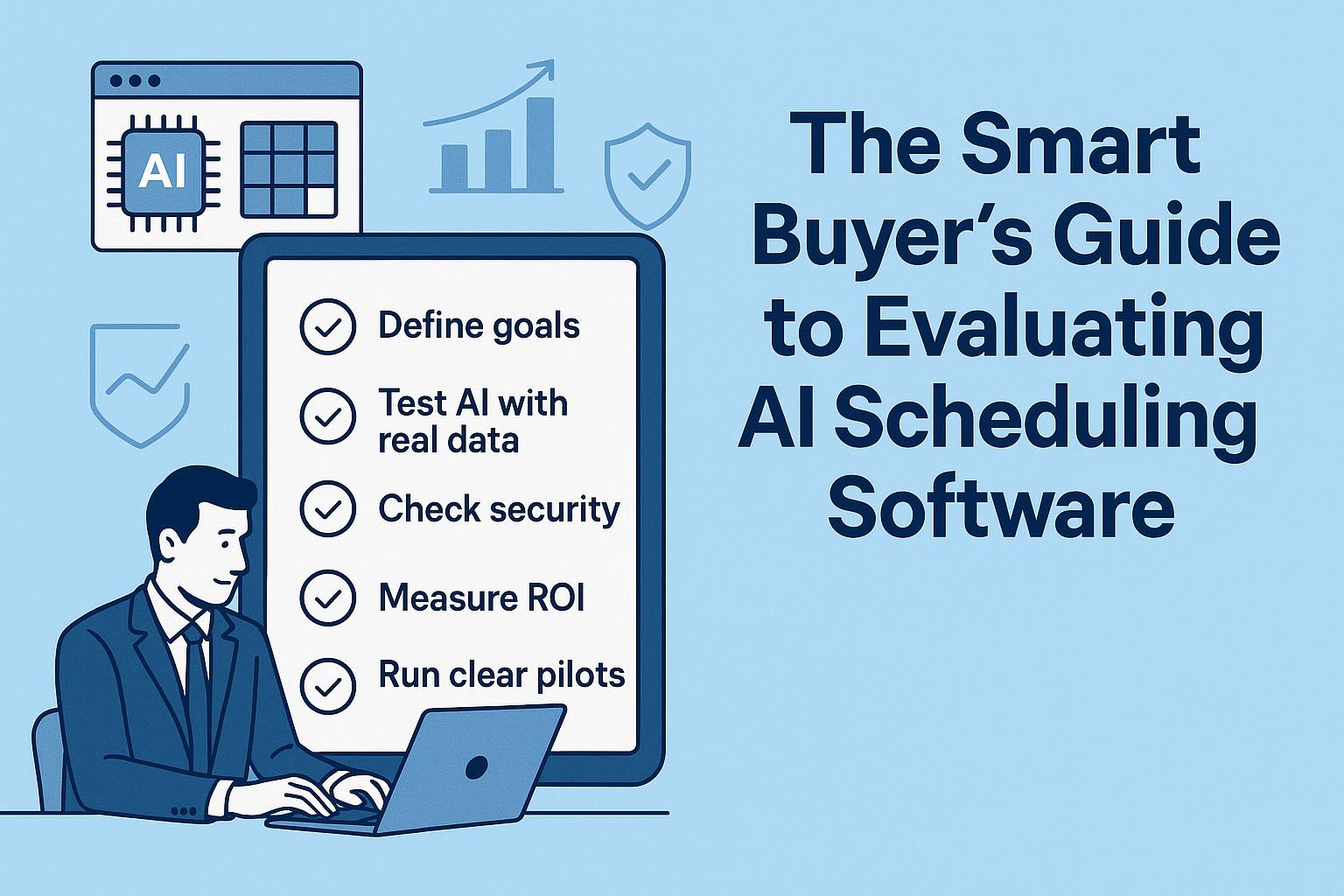
The Smart Buyer's Guide to Evaluating AI Scheduling Software
Introduction
Start by focusing on outcomes: how to evaluate AI scheduling software begins with clear goals for time savings, utilization, and user experience. Define the business problems you need solved, such as reducing no-shows, balancing staff load, or automating cross-time-zone bookings.
Next, map those goals to measurable KPIs like reduction in manual scheduling time, increase in appointments kept, or percent of requests handled without human intervention. A focused brief makes vendor comparisons objective and repeatable.
Finally, commit to a testing process that includes real data and user trials. This guide gives a step-by-step evaluation framework, practical checks, and questions to ask so you can buy with confidence in 2025.
Define requirements and success metrics
Answer directly: list must-have and nice-to-have features before you evaluate products. Start with a one-page requirements document that ties each feature to a measurable outcome.
Identify core functionality
Core items include calendar integration, conflict resolution, multi-user coordination, and automated rescheduling. Include capacity limits, shift rules, and any industry-specific needs like HIPAA compliance for healthcare or SOC 2 for enterprise data protection.
Set measurable KPIs
Typical KPIs are percent reduction in admin hours, decrease in scheduling conflicts, no-show rate improvement, and user satisfaction scores. Assign target values so trials can prove ROI within a defined period, such as 60 or 90 days.
Evaluate AI capabilities and accuracy
Answer directly: test the AI with real scenarios to confirm its accuracy and reliability. Vendors often claim intelligent scheduling, but performance varies widely in 2025.
Test with production-like data
Run the system on a sample set of bookings, edge cases, and exceptions you commonly encounter. Include minimum-staff days, overlapping roles, constrained resources, and last-minute changes to see how the AI prioritizes and adapts.
Measure decision transparency
Require explainability for automated choices. The system should provide clear reasons for suggested slots and show which constraint or preference drove the match. This aids troubleshooting and builds user trust.
Security, compliance, and privacy
Answer directly: verify security posture and regulatory compliance before deployment. Data handling is critical when AI touches personal or business information.
Assess data governance
Confirm data residency, retention policies, and access controls. Ask whether models are trained on customer data and if that training is optional or anonymized. Prefer vendors that allow model isolation or bring-your-own-model options.
Verify certifications and audits
Look for SOC 2 Type II, ISO 27001, and relevant regional certifications such as EU adequacy or local privacy compliance for 2025. For health or financial sectors, ask for HIPAA or PCI attestations where applicable.
Integration, scalability, and vendor support
Answer directly: ensure the tool connects to your tech stack and scales with usage. Integration friction can nullify AI benefits.
Check APIs and ecosystem fit
Confirm native connectors for your calendar, CRM, HRIS, and communication tools. Evaluate webhooks, REST APIs, and prebuilt integrations for platforms like Microsoft 365, Google Workspace, Salesforce, and leading workforce platforms.
Plan for scale and SLA
Request performance benchmarks and service-level agreements that match your operational needs. Ask about concurrency limits, latency, and failover behavior during high-load events.
Pricing, ROI, and contractual terms
Answer directly: calculate total cost of ownership and clarify pricing drivers. AI features often increase cost, so understand what you pay for.
Compare pricing models
Look for per-user, per-booking, or tiered enterprise pricing. Factor in setup fees, customization, and costs for premium AI modules like natural-language scheduling or predictive no-show scoring.
Estimate ROI
Use pilot results to project annual savings from reduced staff time, improved resource utilization, and lower churn from better customer experience. Require a pilot-to-production plan with clear go/no-go criteria.
Frequently Asked Questions
How do I test real-world accuracy during a trial?
Run a parallel pilot where the AI schedules a sample of real requests while your team continues current processes. Compare outcomes for conflict rates, time to schedule, and user feedback over a 30- to 90-day window.
Document edge cases and review AI decisions with stakeholders. That gives both quantitative metrics and qualitative insights to guide procurement.
What level of explainability should I demand?
Demand that the system provide short rationales for each automated assignment and an audit trail for changes made by AI. Explainability helps with compliance and user acceptance.
If your industry requires regulatory transparency, require vendor commitments in the contract and test logs during the trial.
Can I keep sensitive data off vendor training sets?
Yes. Ask for contractual guarantees and technical options such as data isolation, private model training, or on-premises inference. Many vendors in 2024–2025 offer private-cloud or customer-keyed encryption.
Validate these options during procurement and confirm they do not materially degrade performance for your use cases.
How long should a pilot last?
Pilots of 60 to 90 days balance speed and statistical validity for scheduling patterns. Shorter pilots can miss variability; longer pilots improve confidence but delay decision-making.
Define success criteria before the pilot starts, including KPIs and a rollout plan for scaling if targets are met.
Conclusion
Answer directly: follow a structured process to confidently choose AI scheduling software. Define goals, test AI with real data, verify security and compliance, and measure ROI before signing a contract.
Short, rigorous pilots and clear KPIs reduce risk and show tangible value. With practical checks on integration, explainability, and pricing, you can buy a solution that improves scheduling efficiency and user satisfaction in 2025.
Frequently Asked Questions
What are the first steps to evaluate AI scheduling software?
Start by defining clear outcomes (time savings, utilization, user experience) and the business problems you need solved (reducing no-shows, balancing staff load, cross-time-zone bookings). Create a one-page requirements brief listing must-have vs nice-to-have features and map each item to a measurable KPI so vendor comparisons are objective and repeatable.
Which KPIs should I track to measure success with AI scheduling software?
Track measurable KPIs such as percent reduction in manual scheduling hours, decrease in scheduling conflicts, no-show rate improvement, percent of requests handled without human intervention, appointment utilization, and user satisfaction scores. Assign target values (for example, target a 20–40% reduction in admin time or a defined improvement within a 60–90 day trial) so trials can demonstrate ROI.
What core features are must-haves when evaluating AI scheduling tools?
Ensure core functionality includes calendar integration (bi-directional), conflict detection/resolution, multi-user and resource coordination, automated rescheduling and reminders, capacity limits and shift rules, cross-time-zone booking, reporting/analytics, and APIs or integrations with your stack. Industry-specific needs like HIPAA support for healthcare or SOC 2 for enterprise data protection should be added to the must-have list where relevant.
How should I run a trial to validate an AI scheduling solution?
Run a pilot using real data and real users, with a defined test plan and success metrics tied to your KPIs. Test common and edge cases (no-shows, overlapping shifts, time-zone complexities), measure results over a preset window (often 60–90 days), collect user feedback, and compare vendor claims against observed performance before making a purchase decision.
What security and compliance checks should buyers perform?
Verify that the vendor meets relevant standards such as HIPAA for healthcare or SOC 2 for enterprise data protection, and confirm encryption at rest and in transit, role-based access controls, audit logging, data residency options, incident response policies, and a clear SLA. Ask for third-party audit reports, penetration test results, and contract clauses on data ownership and portability.
You Deserve an Executive Assistant


