Top 10 Calendar Management Tips to Reclaim Your Day
Top 10 Calendar Management Tips to Reclaim Your Day: Learn time-blocking, meeting audits, batching and automation to cut meeting time ~20% and gain focused work.
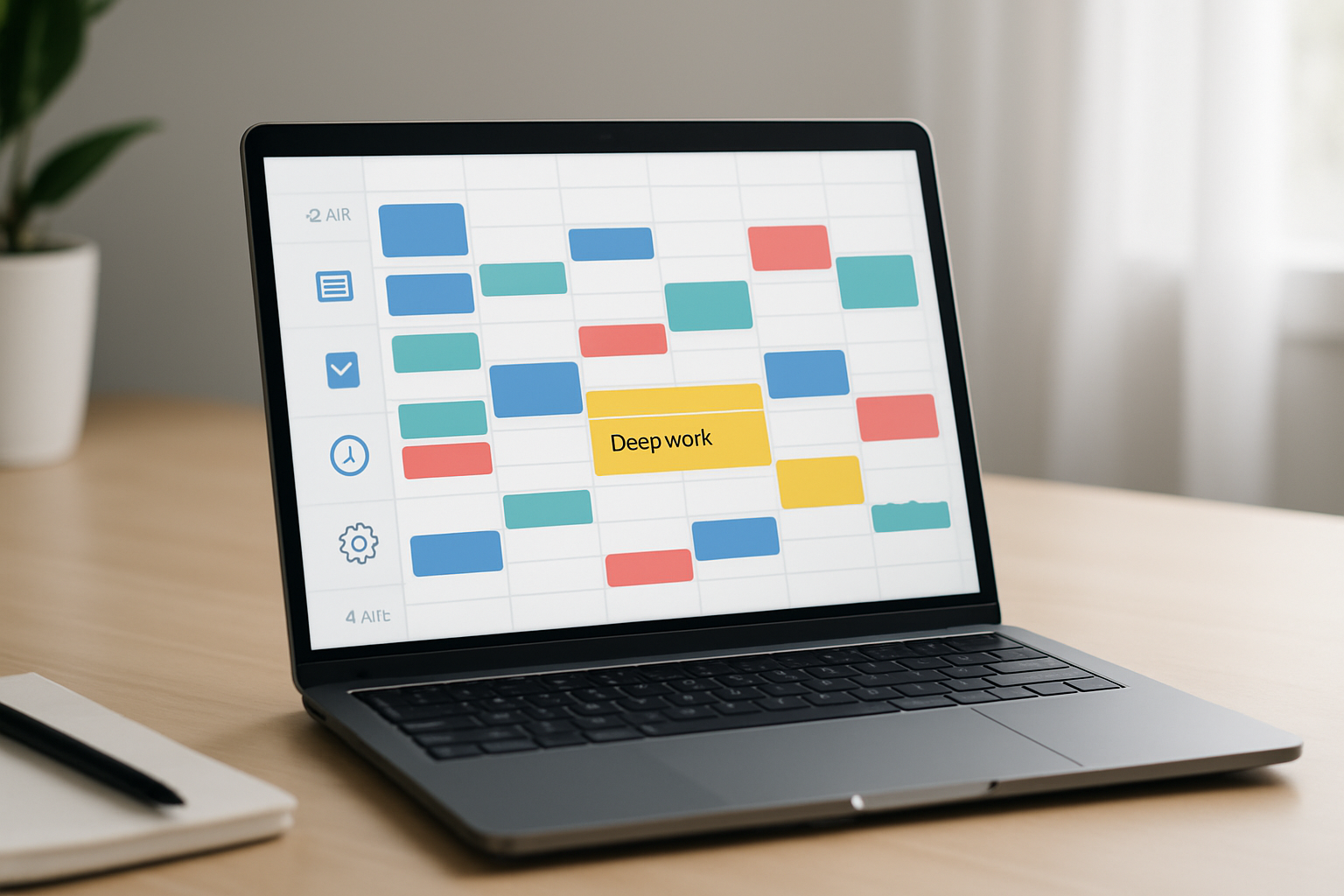
Introduction
Effective calendar management is the backbone of modern professional productivity. For business professionals juggling meetings, deliverables, and cross-functional responsibilities, the calendar is more than a schedule—it is a system for prioritization, delegation, and time reclamation. This article presents pragmatic, research-informed tips to optimize your calendar, reduce cognitive load, and recover meaningful blocks of focused work time.
Why calendar management matters for business professionals
Calendars shape not only what you do, but how you think about your work. Poor calendar hygiene leads to fragmentation, context-switching, and burnout. According to multiple productivity analyses, frequent interruptions and back-to-back meetings are primary drivers of decreased task completion rates and reduced deep-work capacity.
Good calendar practices convert reactive days into proactive workflows. They help you align daily actions with strategic priorities, delegate effectively, and communicate availability clearly to colleagues and stakeholders.
Top 10 Calendar Management Tips
Below are ten actionable tips arranged to be implemented progressively. Each tip includes why it works, how to implement it, and quick examples for business professionals.
Tip 1: Time block for priority work
Why it works: Time blocking reserves contiguous stretches of calendar time for specific activities, reducing context switching and preserving cognitive momentum.
How to implement: Block 60–90 minute windows for high-priority tasks (strategy work, client deliverables, analysis). Label blocks clearly (e.g., "Priority: Q3 Forecast") and mark them as busy. Treat blocks as non-negotiable meetings.
Tip 2: Audit and prune recurring meetings
Why it works: Recurring meetings often persist by inertia. Regular audits reveal low-value gatherings that consume collective time.
How to implement: Quarterly, list all recurring meetings you own or regularly attend. Ask: Is this meeting necessary? Can the cadence be reduced? Could status updates be shared asynchronously? Cancel or reduce frequency for meetings without clear outcomes.
Tip 3: Batch similar tasks
Why it works: Batching groups homogeneous tasks to exploit cognitive and operational efficiencies (e.g., responding to emails, processing approvals).
How to implement: Create dedicated calendar slots for email triage, approvals, and admin tasks. Avoid scattering these tasks across the day; instead, complete them during designated windows to minimize interruptions to focused work.
Tip 4: Use meeting agendas and defined outcomes
Why it works: Meetings without agendas drift and waste attendees’ time. Defined outcomes focus discussion and speed decision-making.
How to implement: Require a short agenda and desired outcome in every meeting invite. Use a template: objective, 3 key discussion points, pre-reads, and decision path. If the organizer can’t provide this, consider declining or requesting clarification.
Tip 5: Schedule buffer and transition times
Why it works: Buffer times prevent meetings from overlapping and allow for mental reset, note-taking, and task prep.
How to implement: Insert 10–15 minute buffers between meetings and 30–60 minute buffers after heavy collaboration blocks. Use these buffers for quick follow-ups, email triage, or a brief walk to restore focus.
Tip 6: Protect deep-work with dedicated slots
Why it works: Deep work requires uninterrupted intervals. Protecting these blocks in your calendar helps build consistent productivity habits.
How to implement: Identify your peak focus hours and reserve them weekly for complex tasks. Block them as "Deep Work" and set status to busy. Communicate to your team that these slots are for focused work unless there is an emergency.
Tip 7: Adopt a two-way calendar policy
Why it works: Two-way policies define which calendar events require acceptance and which can be treated as proposals, reducing accidental overbooking and unclear expectations.
How to implement: Implement rules such as: meetings under 15 minutes don't require a formal invite; 30+ minute meetings require acceptance; anything labeled "Proposed" needs confirmation. Use calendar features (tentative, proposed times) to indicate intent clearly.
Tip 8: Use color-coding and consistent calendar views
Why it works: Visual cues accelerate comprehension of availability and priorities at a glance, enabling faster scheduling decisions.
How to implement: Create a consistent color system (e.g., red for client-facing, blue for deep work, green for administrative). Use a default week view for daily planning and a month view for strategic time allocation and long-term commitments.
Tip 9: Automate scheduling with tools and templates
Why it works: Scheduling friction wastes time. Automation tools standardize availability, reduce back-and-forth, and embed rules for buffer times and default durations.
How to implement: Use scheduling tools that integrate with your calendar to offer controlled availability windows, automatically add buffers, and create templated meeting types (e.g., 30-min client call, 60-min internal sync). Ensure privacy and permissions are managed appropriately.
Tip 10: Review and iterate weekly
Why it works: Weekly reviews allow you to adapt your calendar to shifting priorities, spot recurring drains, and refine templates.
How to implement: Block 30 minutes at the end of each week to review next week’s calendar, reschedule non-urgent items, and set three primary goals. Keep a short log of scheduling problems and successes to guide future adjustments.
Contextual background: attention, meetings, and cognitive load
Complex calendar problems are rooted in human attention limits and organizational norms. Research in cognitive psychology shows that task switching carries costs in time and accuracy. Organizational behavior studies indicate that meetings proliferate when asynchronous communication channels aren’t effectively used.
Understanding these drivers helps you design calendar rules that reduce unnecessary work. For instance, enforcing agendas addresses meeting design failures, while buffering and time blocking mitigate cognitive switching costs.
Implementation checklist (quick wins and long-term practices)
- Immediate (this week): Add two 60–90 minute deep-work blocks and 15-minute buffers between meetings.
- Short-term (30 days): Audit recurring meetings and cancel or reduce frequency of low-value ones.
- Mid-term (quarterly): Standardize meeting templates, color codes, and a two-way calendar policy across your team.
- Ongoing: Conduct weekly calendar reviews and track time saved or reclaimed.
Key Takeaways
- Time blocking and protected deep-work slots are the most effective immediate levers for reclaiming productive time.
- Recurring meeting audits and clear agendas remove persistent time drains.
- Buffers, batching, and automation reduce context switching and scheduling friction.
- Weekly reviews and iterative improvement ensure your calendar stays aligned with strategic priorities.
Frequently Asked Questions
How often should I audit my calendar?
Perform a lightweight audit monthly and a full audit quarterly. Monthly checks help you catch drifting priorities; quarterly audits are useful for reassessing recurring meetings and longer-term time commitments.
What length is best for time blocks?
Aim for 60–90 minute time blocks for high-focus work. Shorter 20–30 minute blocks can work for tactical tasks or creative sprints, but longer blocks better support sustained concentration.
How do I handle urgent ad-hoc meetings without disrupting deep work?
Designate a few daily windows for ad-hoc meetings or set a policy that urgent matters are communicated via a specific channel (e.g., flagged messages) and only break deep work for clearly defined emergencies. Use buffer blocks to absorb some unpredictability.
Can I use multiple calendars (work, personal, project-based)?
Yes—multiple calendars can help segregate commitments. Keep a single primary work calendar visible to colleagues, and overlay personal or project calendars privately to avoid accidental disclosure while retaining a unified view for planning.
How do I persuade my team to adopt calendar hygiene?
Start by modeling best practices: send clear agendas, respect deep-work blocks, and minimize unnecessary invites. Share data from local calendar audits (e.g., hours saved) and solicit team input to co-design scheduling norms.
What tools are best for automated scheduling?
Choose tools that integrate with your primary calendar provider and support buffers, templated meeting types, and permission controls. Many teams use scheduling assistants or link-based tools to streamline availability without exposing full calendars.
Sources: Productivity and organizational behavior literature; time management studies; industry best practices. For further reading, consult peer-reviewed research on attention and task switching as well as practical guides from organizational productivity experts.
You Deserve an Executive Assistant


